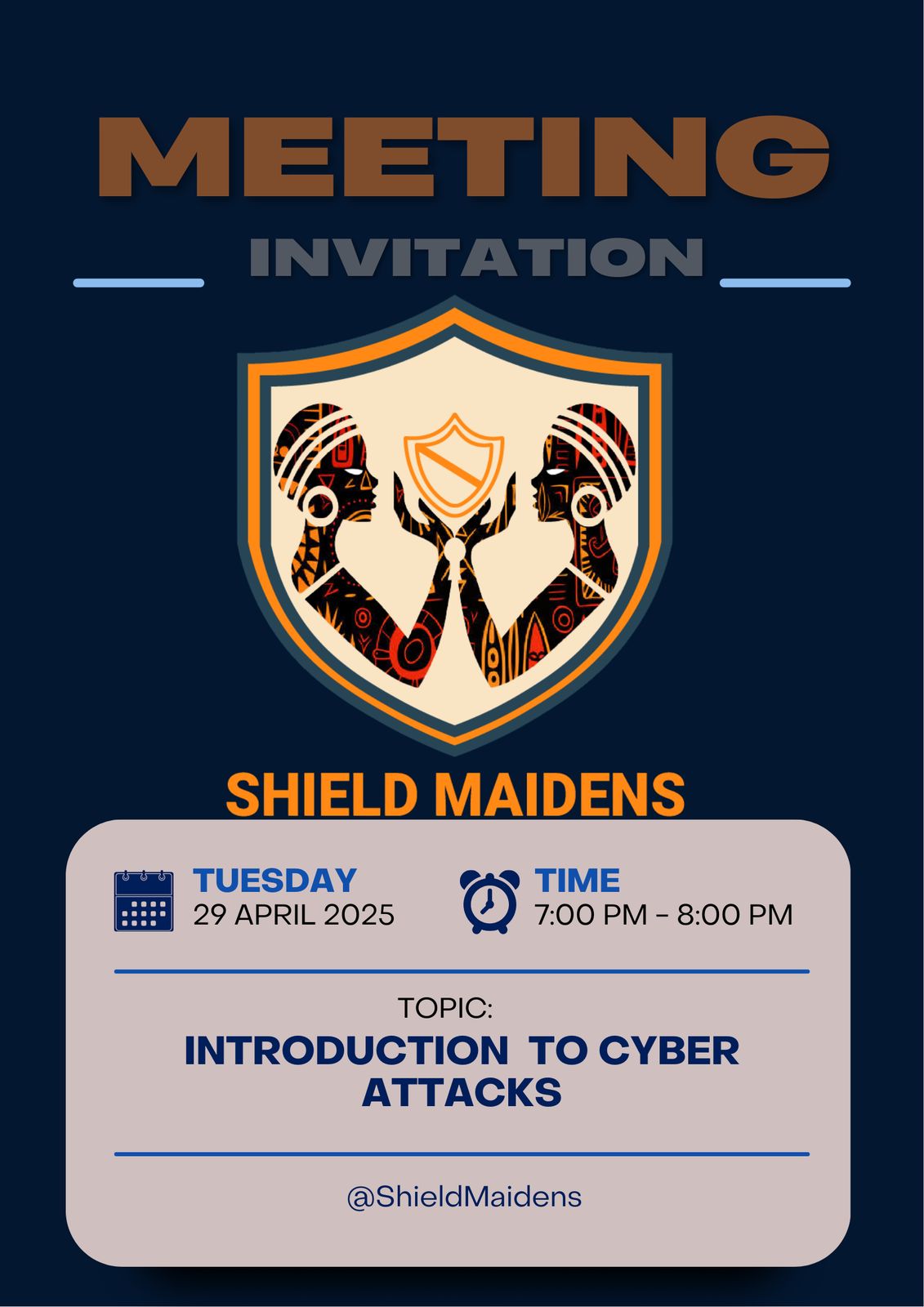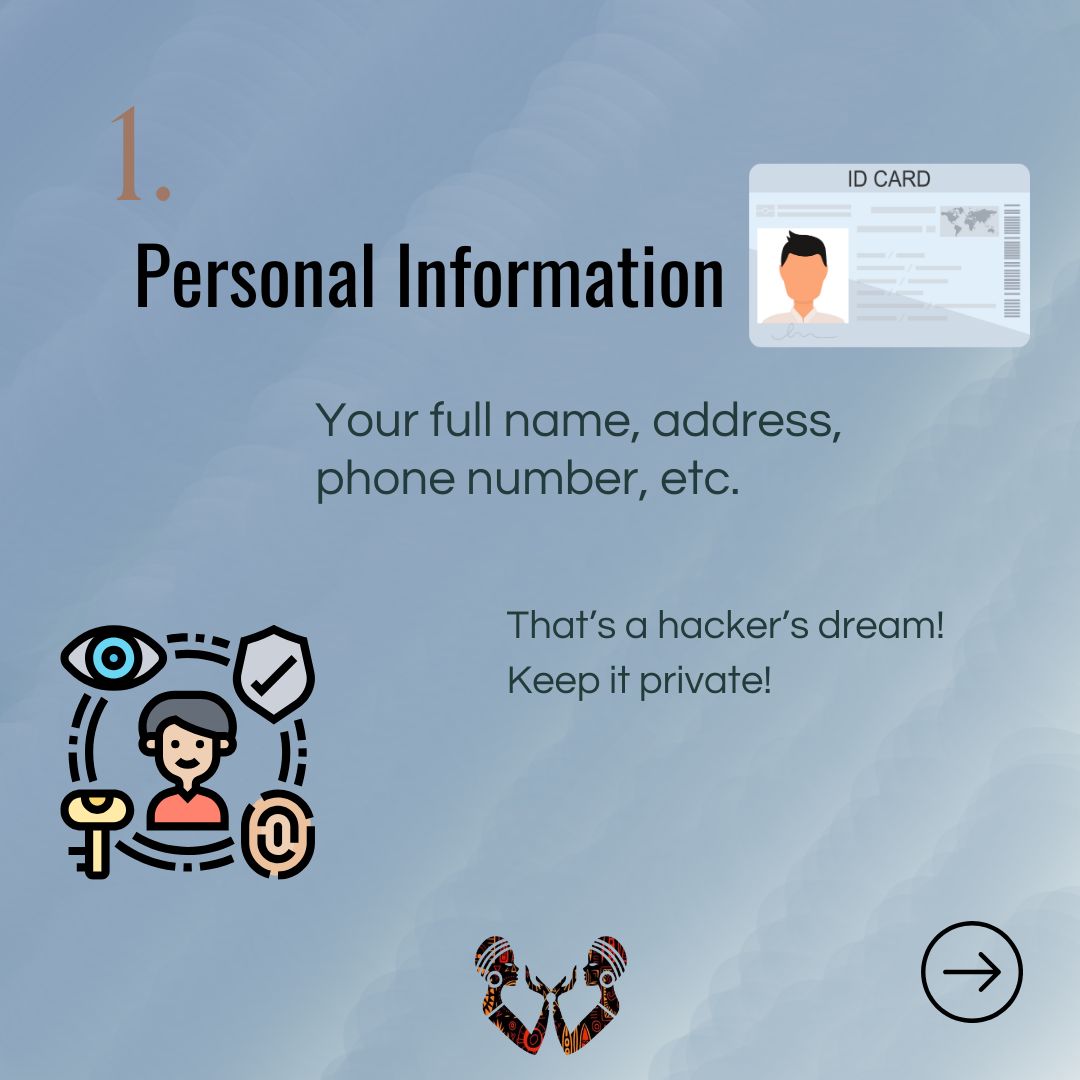The Shield Maidens
Join us as we stand together to fight against technology-facilitated gender-based violence (TFGBV), support marginalized communities, and build lasting change. Find out more about who we are and how you can be part of the movement.

Who We Are
Shield Maidens is a women-led initiative dedicated to digital empowerment and online safety for young women and marginalized groups. We work to combat technology-facilitated gender-based violence (TFGBV) through education, advocacy, and inclusive support.
Our Mission
We aim to raise awareness, provide cyber safety practices, and engage communities in combating TFGBV while supporting marginalized groups, including PWDs, through inclusive resources and advocacy.
Our Vision
To create a world where young women, girls, and persons with disabilities are empowered to navigate digital spaces safely, confidently, and free from Technology-Facilitated Gender-Based Violence (TFGBV).
Learn to Be Safe Online
The internet opens up countless opportunities to connect, learn, and grow, but it also presents serious risks, especially for women, youth, LGBTQ+ individuals, and other marginalized communities. Recent statistics reveal a troubling rise in online abuse, from harassment and image-based violations to threats, blackmail, and lasting emotional trauma. Understanding how to navigate the digital world safely is more urgent than ever.
Digital Safety & Accessibility
Password Security
Create strong, unique passwords and use password managers
Password Security Tips
- Use at least 12 characters
- Mix uppercase, lowercase, numbers & symbols
- Never reuse passwords across accounts
- Use a password manager like LastPass or 1Password
- Enable biometric authentication when available
Privacy Settings
Manage your privacy settings across all platforms
Privacy Settings Guide
- Review social media privacy settings monthly
- Limit who can see your posts and profile
- Disable location sharing when not needed
- Use private browsing for sensitive activities
- Regularly clear browser cookies and cache
Two-Factor Authentication
Enable 2FA for additional account security
2FA Implementation Guide
- Enable 2FA on all critical accounts
- Use authenticator apps over SMS when possible
- Keep backup codes in a secure location
- Set up recovery email addresses
- Regularly review active sessions
TFGBV Protection Tools
Report Abuse
Report and document online harassment
How to Report Abuse
- Document all incidents with screenshots
- Report to platform moderators
- Contact local authorities if needed
- Use our reporting form for support
- Keep records of all communications
Support Resources
Access counseling and support services
Available Support
- 24/7 Crisis hotline support
- Professional counseling services
- Peer support groups
- Legal consultation
- Mental health resources
Legal Guidance
Information about legal rights and protections
Legal Resources
- Know your digital rights
- Documentation guidelines
- Legal consultation services
- Restraining order information
- International legal resources
Quick Access Tools
Emergency Contacts
Quick access to emergency services
Emergency Resources
- Emergency Services: 1195
- National Crisis: report@cid.go.ke
- Mental Health Support Befrienders Kenya: Hotline: +254 722 178177
- Medical Emergency
- Law Enforcement
Reporting Forms
Easy-to-use incident reporting forms
How to Report an Incident
- Anonymous reporting option
- Detailed incident forms
- Evidence upload capability
- Follow-up tracking
- Support service connection
Support Services
Direct access to support resources
Available Support
- 24/7 Online Chat Support
- Peer Support Groups
- Professional Counseling
- Resource Directory
- Community Forums